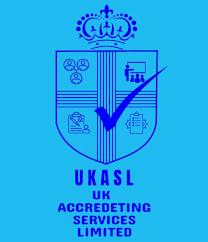7 Essential Tips for Optimizing Your Google Business Profile

Discover how to enhance your local business’s online presence with Google Business Profiles. This powerful tool can significantly increase your physical foot traffic, phone inquiries, and customer interactions. However, many local businesses struggle with understanding where to start amidst its many features and optimization options.
Our detailed guide offers expert tips for maximizing your visibility on Google, leveraging the latest in local SEO strategies. Learn the secrets to successfully navigating the digital landscape and putting your business on the map.
1. Claim and Verify Your Profile:
To succeed on Google My Business (GMB), start by mastering the basics. Claim and verify your profile to confirm your ownership and increase your visibility online. This foundational step is crucial for businesses looking to enhance their presence on Google.
Beyond Just Claiming
It’s Not Just Good Practice; It’s Necessary for Accuracy:
Owning your GMB profile gives you control over crucial business information like operation hours, location details, and contact numbers, thwarting any potential misinformation.
Verification, Jumpstarting Trust:
Verification is Google’s way to curate credible local businesses. Once verified, your profile gets a checkmark of legitimacy, indirectly telling potential customers that you’re the real deal.
Read About:- Why is Local SEO important for small businesses?
Step-by-Step Claiming Process:
- Go to Google My Business and click ‘Start Now.’
- Enter your business name and address.
- If your business shows up, select it. If not, add your business to the list.
- Verify your connection to the business.
To know in detail you can follow this guide.
2. Craft a Keyword-Optimized Description:
Your business description is your virtual elevator pitch, a small piece of content that should pack a real punch. By integrating it with appropriate keywords, you improve your chances of being found in local searches.
Diving into SEO Best Practices
Choose Keywords Strategically:
Identify keywords that reflect what your business does, what it sells, or where it’s located. This could include your services, products, and even your unique selling proposition.
Avoid Keyword Stuffing:
While it’s essential to include relevant terms, overly packing your description with keywords can hurt your SEO. The key is to write for humans first, ensuring it reads naturally.
Writing the Perfect GMB Description:
Keep it short, around 150-300 words, and specific to your business. Highlight what sets you apart and remember to include a call to action (CTA) at the end to prompt viewers to visit your website or contact you directly.
3. Visual Storytelling with Photos and Videos:
A picture is worth a thousand words, and on Google Business Profiles, it could be worth and even more in search ranking. High-quality images and videos are powerful tools that can trigger a potential customer’s curiosity.
Capturing the Essence of Your Brand
Variety is Key:
Upload a mix of photos, covering everything from the exterior and interior of your business to the products and services you offer. This range provides a comprehensive visual story of what customers can expect.
Humanize Your Brand:
Images of happy customers or a candid team photos add a personal touch and build a relatable brand, something that’s increasingly important in today’s marketplace.
Technical Specifications for Visual Media:
Google recommends “at least three photos to start” with, including the outside, inside, and offerings. For videos, the maximum duration is 30 seconds, so be sure to keep it concise but engaging.
4. Engage with Google Posts Regularly:
Google Business Posts is like your business’s social media feed directly embedded into your search results. It’s a fantastic way to keep your audience updated on the latest news, events, and promotions.
Creating Compelling Google Posts
Fresh and Focused:
Keep your posts current, with time-bound content like holiday offers and seasonal specials. Be sure that posts are aligned with your business objectives and customer interests.
Stay Consistent:
Develop a content calendar to ensure regular posting. Consistency not only keeps your audience engaged but also signals to Google that your profile is active and therefore relevant in searches.
Best Practices for GMB Posts:
Each post should include a CTA, whether it’s a “Learn More,” “Call Now,” or “Visit Us,” which can drive conversions. Remember, a picture is still worth a thousand words—each post should include an attention-grabbing image.
Read About:- 5 Ways SEO Can Skyrocket Your Pune Business
5. Cultivating Relations Through Customer Reviews:
The digital age has amplified the voice of the customer, and on a Google Business Profile, this is through customer reviews. Managing and responding to reviews can make all the difference in customer perception and loyalty.
Navigating the World of Online Feedback
A Listening Ear:
Monitor your reviews regularly to get a pulse on customer sentiment. Positive and negative reviews alike can be valuable sources of feedback and insight.
Crafting the Perfect Response:
Aim for timely and personalized responses. Whether it’s a thank you for a glowing review or an apology with a resolution for a complaint, your responses should reflect your brand’s tone and values.
Review Management Etiquette:
Always respond, even to the negative reviews. Keep your replies civil and offer to take the discussion offline, if necessary. Use reviews as an opportunity to showcase your stellar customer service.
6. Leverage Google Q&A to Proactively Provide Information:
Question & Answers on GMB can be a treasure trove of user-generated content. By proactively populating this section with valuable information, you can pre-empt many common queries, signifying a proactive approach to customer service.
Being Ahead of the Game
Seed with FAQs:
Start with frequently asked questions within your business domain. This could include your return policy, parking availability, or any health and safety measures you’ve implemented.
Encourage Customer Participation:
Ask your loyal customers to “seed” the Q&A section. It kickstarts the conversation and serves as social proof of your services and their customer experience.
Managing the Q&A Regularly:
Always answer promptly and accurately. The goal is to keep the communication lines open and informative not only for the inquirer but for anyone who may read the answer in the future.
7. Pinpointing Success with GMB Insights:
Tracking the performance of your GMB profile through Insights is like having a crystal ball into your customer’s behavior. It’s vital for fine-tuning your marketing strategies and doubling down on what’s working.
Deciphering the Metrics that Matter
What the Metrics Mean:
Look into your profile’s views, searches, and actions to understand how users are interacting with your business on Google. High views but low actions may point to a content or efficiency problem.
Spotting Trends and Seasonality:
Use the data to identify peak customer engagement periods. This can help you schedule posts and leverage ad campaigns to hit your audience at the right time with the right content.
Actionable Insights and Real-Time Strategy:
Use your insights to adjust your information, highlight specific products in posts, or double down on services that are seeing high search volumes.
How TurnOnWeb Can Accelerate Your Google Business Profile Optimization
TurnOnWeb, a leading digital marketing company, specializes in streamlining the Google Business Profile (GBP) optimization process for businesses aiming to enhance their online presence. Our team of experts understands the nuances of GBP inside out and can propel your profile beyond basic optimization, ensuring maximum visibility and engagement on Google. Here’s how we can assist:
- Tailored Strategy Development
- Consistent and Engaging Content Creation
- Reputation Management
- Proactive Q&A Management
- Insightful Analytics and Reporting
- Continuous Monitoring and Optimization:
By partnering with TurnOnWeb, you leverage our expertise to fast-track your Google Business Profile optimization. Our comprehensive approach not only enhances your visibility on Google but also positions your brand as a front-runner in the digital marketplace.
Conclusion:
Google’s dominant presence in search and maps makes it essential for local businesses to optimize their online visibility. To enhance your reach and presence in this crucial digital ecosystem, follow these seven key tips. Start by claiming your Google Business Profile, then focus on customizing, adding compelling visuals, engaging with customers, managing your information, leveraging all available features, and monitoring your performance.
By doing so, you elevate your visibility on Google search results, making a significant impact within your local market. This strategy is not just about appearing on search pages; it’s about creating a lasting impression in your community.
People Also Ask
1. Is Google My Business Profile free?
Yes, creating and claiming your Google Business Profile is completely free.
2. I have a website, do I still need a Google Business Profile?
Absolutely! While a website is important, a Google Business Profile helps potential customers find your business location on Google Maps and Search, increasing local visibility.
3. How long does it take to see results from optimizing my Google Business Profile?
The timeline depends on various factors, but you can expect to see some improvement in search ranking within a few weeks of consistent optimization efforts.
4. Can I have multiple Google Business Profiles for the same location?
No, Google discourages having multiple profiles for the same location. It can lead to profile suspension.
5. How can I manage multiple Google Business Profile locations?
If you manage multiple locations, you can use Google My Business Manager to create and manage all your profiles from a single dashboard.
- QUICK LINKS
TurnOnWeb Solutions - Zoho's Partner
- QUICK LINKES
- SERVICES