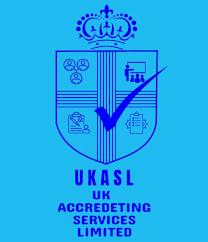8 Common Mistakes to Avoid in Website Design

A well-designed website is essential for any business or organization in the digital age. However, there are several common mistakes that can undermine the effectiveness of a website. This article covers 8 key mistakes to avoid in website design, ensuring your site remains functional, user-friendly, and engaging.
1. Unclear or Confusing Navigation
Navigation plays a crucial role in how users interact with your website. If it’s not intuitive, visitors will quickly become frustrated and leave. Here are some common pitfalls:
Cluttered or Disorganized Layout
A layout that is too busy or lacks logical organization can confuse users. Ensure your navigation menu is clean and straightforward.
Failing to Establish a Clear Hierarchy of Information
Users should be able to understand the importance of various sections at a glance. Use headings, subheadings, and visual elements to create a clear hierarchy.
Using Too Many Navigation Menus or Links
Overloading your site with multiple menus or an excessive number of links can make it hard for users to find what they’re looking for. Keep it simple and streamlined.
Burying Important Pages or CTAs
Ensure that key pages and calls-to-action (CTAs) are easily accessible. Burying them deep within your site can lead to missed opportunities.
2. Lack of Mobile Optimization
With more users accessing websites via mobile devices, it’s crucial to ensure your site is mobile-friendly.
Related: Benefits of Working with a Web Designing Company in Pune!
Failing to Ensure a Responsive Design
A responsive design adapts to different screen sizes, providing a consistent experience across all devices. Without it, your site may appear broken or difficult to use on mobile.
Text and Images that are Difficult to Read on Mobile
Ensure that text is legible and images are appropriately sized for mobile devices. Pinch-and-zoom navigation frustrates users.
Slow Page Loading Speeds on Mobile
Mobile users are particularly sensitive to loading times. Optimize images, leverage caching, and minimize code to improve speed.
3. Inconsistent Branding
Brand consistency is vital for establishing trust and recognition. Inconsistencies can make your site look unprofessional.
Mismatched Colors, Fonts, and Imagery Across Pages
Maintain a cohesive look by using a consistent color scheme, font selection, and imagery throughout your website.
Lack of a Cohesive Visual Identity
Your website should reflect your brand’s identity. Ensure all visual elements align with your brand guidelines.
Failing to Reinforce Brand Messaging
Your site should communicate your brand message clearly. Ensure all content supports your brand’s voice and values.
4. Overwhelming Users with Information
Too much information can overwhelm visitors, making it difficult for them to find what they need.
Related: Building Your Dream Website with Web Designing Companies in Pune
Cramming Too Much Content onto Each Page
Avoid overloading pages with content. Focus on the essentials and offer additional information through links and subpages.
Failing to Break Up Content into Scannable Sections
Use headings, bullet points, and short paragraphs to make content easy to scan and digest.
Neglecting the Importance of White Space
White space helps to create a balanced and visually appealing design. It makes your content more readable and less overwhelming.
5. Poor User Experience (UX) Design
Good UX design ensures that your site is intuitive and enjoyable to use.
Confusing or Counter-intuitive User Flows
User flows should be logical and straightforward. Test your site to ensure users can complete tasks easily.
Difficult-to-Find or Ineffective Calls-to-Action
CTAs should be prominent and compelling. Make sure they stand out and guide users towards desired actions.
Accessibility Issues that Exclude Users
Ensure your site is accessible to all users, including those with disabilities. Use alt text for images, provide keyboard navigation, and adhere to accessibility standards.
6. Outdated or Broken Content
Stale or broken content can lead to a poor user experience and harm your site’s credibility.
- Allowing Pages to Become Stale or Irrelevant.
- Neglecting to Update Content Regularly.
- Broken Links, Images, or Other Site Elements.
7. Slow Page Loading Times
Slow loading times can frustrate users and lead to high bounce rates.
- Overly Large Image and Video Files.
- Excessive Use of Plugins or Third-party Scripts.
- Poorly Optimized Code and Server Configuration.
8. Lack of Analytics and Optimization
- Failing to Track Key Website Metrics.
- Not Using Data to Continuously Improve the Site.
- Neglecting to Test and Refine the Design and Content.
Conclusion
Avoiding these eight common website design mistakes is crucial for creating an effective, user-friendly site. By focusing on clear navigation, mobile optimization, consistent branding, and other best practices, you can design a website that engages users and drives business results.
Ready to take your website to the next level? Contact us today to learn how our TurnOnWeb experts can help you avoid these common pitfalls and create a high-performing site.
People Also Ask
1. What are the key elements of a mobile-friendly website?
A mobile-friendly website involves several key elements, including a responsive design that adapts to different screen sizes, fast loading times, and legible text and images. Ensuring that navigation is user-friendly and that touch elements are appropriately sized also contributes to a positive mobile experience.
2. How can I ensure brand consistency across my website?
To ensure brand consistency, use a cohesive color scheme, uniform fonts, and consistent imagery throughout your website. Your visual identity should reflect your brand’s guidelines, and all content should align with your brand’s voice and values. Regular reviews of your website can help maintain this consistency.
3. What strategies can help improve user experience (UX) design on my website?
Improving UX design can be achieved by creating logical and straightforward user flows, making calls-to-action (CTAs) prominent and compelling, and ensuring accessibility for all users. Regular user testing and feedback can also help identify and rectify usability issues.
4. Why is it important to avoid overwhelming users with too much information?
When it comes to navigation, there’s a balance to strike. While you can experiment with hidden menus or in-image navigation, always prioritize clarity. Ensure users can easily find what they’re looking for by offering clear labels and maintaining a logical information structure.
5. How can I optimize my website for faster loading times?
Optimizing your website for faster loading times can be done by reducing the size of images and videos, limiting the use of plugins and third-party scripts, and optimizing your code and server configuration. Regularly using tools like Google PageSpeed Insights can help identify and address performance issues.
- QUICK LINKS
TurnOnWeb Solutions - Zoho's Partner
- QUICK LINKES
- SERVICES