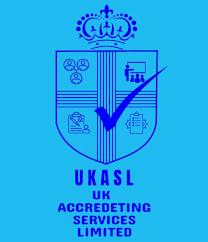7 Essential Plugins to Enhance Your WordPress Development

WordPress development can be both exciting and challenging. With countless plugins available, choosing the right ones can feel like finding a needle in a haystack. But don’t worry, I’ve got you covered! In this post, we’ll dive into the top 7 must-have plugins that will transform your WordPress development experience.
From boosting security to improving SEO, these tools are essential for every developer aiming to create a top-notch website. Plus, we’ll also touch on how TurnOnWeb, a professional website development company, can help you take your WordPress site to the next level.
1. Yoast SEO
Why You Need It:
Yoast SEO is a game-changer when it comes to optimizing your website for search engines. This plugin helps you with keyword optimization, and readability checks, and even offers suggestions for internal linking.
Key Features:
- On-page SEO analysis
- Readability check
- XML sitemap generation
- Social media integration
How It Helps:
By using Yoast SEO, you can ensure that your content is optimized for search engines, which can significantly increase your website’s visibility and drive more traffic.
2. Wordfence Security
Why You Need It:
Security is a top priority for any website. Wordfence Security offers comprehensive protection against malware, hacks, and other online threats.
Key Features:
- Firewall protection
- Malware scanning
- Login security
- Live traffic monitoring
How It Helps:
With Wordfence Security, you can protect your website from malicious attacks, ensuring your data and your users’ data remain safe.
Related: 8 Common Mistakes to Avoid in WordPress Development
3. WP Super Cache
Why You Need It:
Website speed is crucial for both user experience and SEO. WP Super Cache helps to speed up your website by generating static HTML files from your dynamic WordPress site.
Key Features:
- Easy setup
- Page compression
- Cache scheduling
- CDN support
How It Helps:
Faster websites provide a better user experience and can lead to higher search engine rankings. WP Super Cache ensures your site loads quickly, keeping visitors engaged.
4. Elementor
Why You Need It:
Elementor is a powerful drag-and-drop page builder that allows you to create stunning web pages without writing a single line of code.
Key Features:
- Live editing
- Responsive design
- Pre-designed templates
- Extensive widget library
How It Helps:
With Elementor, you can design beautiful, responsive pages quickly and easily, making your website look professional and engaging.
Related: Pros and Cons: Is WordPress the Right Choice for Your Business Website?
5. WooCommerce
Why You Need It:
For those looking to create an online store, WooCommerce is the go-to plugin. It’s a flexible, open-source eCommerce solution built on WordPress.
Key Features:
- Customizable store templates
- Secure payments
- Inventory management
- Extensive extensions and integrations
How It Helps:
WooCommerce makes it easy to set up and manage an online store, helping you sell products and services directly from your WordPress site.
6. Contact Form 7
Why You Need It:
Every website needs a way for visitors to get in touch. Contact Form 7 is a simple yet flexible form plugin that allows you to create custom contact forms.
Key Features:
- Easy form creation
- Customizable fields
- Spam filtering
- Integration with other plugins
How It Helps:
Contact Form 7 makes it easy to create and manage contact forms, ensuring that your visitors can easily reach out to you.
Related: How to Secure Your WordPress Website During Development
7. All-in-One WP Migration
Why You Need It:
Migrating a website can be a complex process, but All-in-One WP Migration simplifies it, making it easy to transfer your site to a new server or domain.
Key Features:
- Drag and drop interface
- No technical knowledge is required
- Unlimited find and replace operations
- Mobile device compatible
How It Helps:
All-in-One WP Migration ensures that moving your website is hassle-free, saving you time and reducing the risk of errors during the migration process.
How TurnOnWeb Can Help
While these plugins are incredibly useful, setting up and maintaining a professional WordPress site can still be daunting. That’s where TurnOnWeb comes in. As a leading website development company, TurnOnWeb offers a range of services to help you get the most out of your WordPress site.
Services Offered:
- Custom WordPress Development: Tailored solutions to meet your specific needs, ensuring your website stands out.
- SEO Optimization: Professional SEO services to boost your site’s search engine rankings and drive more traffic.
- Security Enhancements: Comprehensive security measures to protect your website from threats.
- Performance Optimization: Techniques and tools to ensure your site loads quickly and runs smoothly.
- Ongoing Support and Maintenance: Continuous support to keep your site updated and functioning at its best.
By partnering with turnonweb, you can ensure your WordPress site is not only functional and secure but also optimized for success. Whether you’re starting from scratch or looking to enhance an existing site, turnonweb has the expertise to help you achieve your goals.
Conclusion:
Choosing the right plugins is crucial for successful WordPress development. From SEO and security to performance and design, these seven plugins cover all the bases.
And remember, for professional WordPress development, TurnOnWeb offers the expertise and support you need to create a truly outstanding website. So, go ahead, equip your site with these essential tools, and watch your WordPress development soar!
People Also Ask
1. What are the essential plugins for WordPress development?
2. Why is Yoast SEO important?
Yoast SEO is important because it helps improve your website’s visibility in search engines. It provides tools for optimizing content, meta tags, and readability, ensuring your site adheres to SEO best practices.
3. What is the role of WP Super Cache?
4. Can WooCommerce handle large e-commerce stores?
Yes, WooCommerce is scalable and can handle large e-commerce stores with thousands of products. It offers various extensions and integrations that allow you to expand its functionality as your store grows.
5. Is Elementor suitable for beginners?
- QUICK LINKS
TurnOnWeb Solutions - Zoho's Partner
- QUICK LINKES
- SERVICES