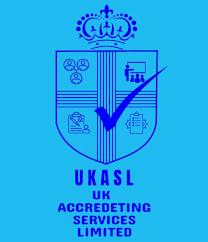How to Optimize Your Website for Speed: A Smoother User Experience

In today’s fast-paced digital landscape, the speed of your website can make or break your online presence. Picture this: you click on a link, and the page takes forever to load. Frustrating, right? Now imagine if that slow-loading site was yours. How many potential customers might bounce away before they even see what you have to offer? Optimizing your website for speed isn’t just about technical tweaks—it’s about delivering a better experience for your users and improving your search engine rankings.
Why Website Speed Matters
Let’s kick things off by talking about why speed is such a big deal. Studies have shown that nearly half of users expect a website to load in two seconds or less, and they’re likely to abandon a site if it takes more than three seconds to load. Not only does a slow website lead to a secondary loss of potential conversions, but it also negatively impacts your search engine rankings.
Google considers page speed a ranking factor, which means a sluggish site can push you down in search results, making it harder for users to find you in the first place. In short, speed is crucial. A fast website keeps visitors engaged, enhances user satisfaction, and ultimately helps you achieve your business goals.
Related: Pros and Cons: Is WordPress the Right Choice for Your Business Website?
Tools to Measure Website Speed
Before you can improve your website’s speed, you need to know where you stand. Fortunately, several tools can help you assess your site’s performance:
- Google PageSpeed Insights: A free tool that provides a detailed analysis of your website’s speed on both mobile and desktop devices. It also offers suggestions for improvements.
- GTmetrix: This tool not only analyzes your website’s speed but also provides a waterfall breakdown to show you where the bottlenecks are.
- Pingdom Website Speed Test: Another user-friendly tool that gives you insights into your site’s load time, page size, and performance grade.
- WebPageTest: This tool allows you to test your site’s speed from multiple locations around the world, which is great for understanding global performance.
By regularly using these tools, you can monitor your progress and identify areas that need attention.
Steps to Optimize Your Website for Speed
Now, let’s dive into some actionable steps you can take to turbocharge your website.
1. Optimize Images
Images are often the largest elements on a web page and can significantly slow down load times if they’re not optimized. Here’s what you can do:
- Resize Images: Ensure your images are no larger than they need to be. If your site requires an image at 800px width, uploading a 2000px wide image is just wasting bandwidth.
- Compress Images: Use tools like TinyPNG or ImageOptim to reduce the file size without compromising quality. This can drastically cut down load times.
- Use the Right File Format: JPEGs are great for photos, while PNGs are better for images that require transparency. For modern browsers, consider using WebP, which provides better compression rates.
Related: Avoid These 7 Mistakes to Maximize Your Website Conversion

2. Leverage Browser Caching
Browser caching stores certain elements of your site on a visitor’s device so that when they return, the site loads faster. Here’s how you can enable it:
- Set Expiry Dates for Caches: Use the .htaccess file on your server to specify how long browsers should keep certain files cached.
- Use a Cache-Control Header: This header can be added to your HTTP responses to specify caching directives for browsers and intermediate caches.
3. Minimize HTTP Requests
Each element on a webpage—images, scripts, stylesheets—requires an HTTP request. The more requests, the longer the page takes to load. To reduce these requests:
- Combine Files: Merge CSS and JavaScript files where possible. Instead of loading ten different stylesheets, combine them into one.
- Use Inline Elements Sparingly: While inlining small CSS and JavaScript can reduce HTTP requests, overdoing it can lead to larger HTML files and slower load times.
- Limit Plugins: If you’re using a CMS like WordPress, be mindful of how many plugins you have installed. Each plugin often adds its own scripts and styles, which increases HTTP requests.
Related: How to Secure Your WordPress Website During Development
4. Enable Compression
Gzip compression can reduce the size of your HTML, CSS, and JavaScript files by up to 70%, making your site load much faster. Most web servers have Gzip compression enabled by default, but you should double-check your server settings to make sure.
To enable Gzip compression:
- Modify the .htaccess file on your server.
- Use online tools like Check GZIP Compression to verify it’s working correctly.

5. Use a Content Delivery Network (CDN)
A CDN distributes your site’s content across a network of servers around the world. When a user visits your site, they’re served content from the server closest to them, which reduces load times.
- Popular CDN Providers: Cloudflare, Amazon CloudFront, and Akamai are some of the most widely used CDN services.
- Set Up a CDN: Most CDNs are easy to integrate with your existing website, often requiring just a few changes to your DNS settings.
6. Optimize Your Code
Clean, efficient code is faster to process, leading to quicker load times. Consider the following tips:
- Minify CSS, JavaScript, and HTML: Minification removes unnecessary characters like spaces and comments from your code, making it leaner and faster to load.
- Defer JavaScript Loading: By deferring JavaScript, you ensure that your scripts are loaded only after the main content of the page has loaded, preventing delays in rendering.
- Remove Unnecessary Code: Regularly audit your codebase to eliminate unused or redundant code.
Related: Optimizing Your Website to Align with Google’s EEAT Guidelines

7. Reduce Server Response Time
Your server’s response time is crucial in determining your overall website speed. Ideally, your server should respond within 200 milliseconds. Here’s how you can achieve this:
- Use a Fast Web Host: A quality hosting provider can make all the difference. Consider switching to a dedicated server or a managed WordPress host if you’re on a shared plan.
- Optimize Database Queries: If your site is database-driven (like most CMS-based sites), make sure your queries are optimized. Poorly written queries can slow down your server significantly.
- Enable Server-Side Caching: Use caching mechanisms like Varnish or Memcached to store dynamic pages as static files, which can then be served quickly to users.
Common Pitfalls to Avoid
While optimizing your website for speed, it’s easy to make mistakes that can undo your hard work. Here are some common pitfalls:
- Over-Optimization: While it’s important to compress images and minify code, don’t overdo it to the point where it impacts quality or functionality.
- Neglecting Mobile Optimization: Many people focus solely on desktop performance. However, mobile users make up a significant portion of web traffic, so ensure your site is optimized for mobile devices as well.
- Ignoring Updates: Regularly updating your software, plugins, and scripts is crucial. Outdated elements can slow down your site and make it vulnerable to security risks.

How TurnOnWeb Solutions Can Help
At TurnOnWeb Solutions, a leading website development company in Pune, we understand that a fast-loading website is vital for keeping your audience engaged and boosting your search engine rankings. Our team of experts specializes in advice for website speed optimization services tailored to your unique needs. Here’s how we can help:
- Comprehensive Site Audits: We’ll run detailed analyses of your website’s performance to identify areas that are slowing it down.
- Custom Optimization Strategies: Based on the audit results, we’ll develop a personalized plan to optimize your site’s speed, from image compression to code refinement.
- Advanced Caching Solutions: We’ll implement server-side caching and configure browser caching to reduce load times significantly.
- Ongoing Monitoring and Support: Website speed isn’t a one-time fix; it’s an ongoing process. We provide continuous monitoring and adjustments to ensure your site stays fast.
Partnering with TurnOnWeb Solutions means you can focus on your business while we handle the technicalities, ensuring your site runs smoothly and efficiently.
Conclusion
Optimizing your website for speed is a continuous process, but the effort is well worth it. Not only does a faster website improve user experience, but it also boosts your SEO rankings and can lead to better conversion rates. By following the steps outlined above, you’ll be well on your way to creating a faster, more efficient website that delights your users and performs well in search engine rankings. Remember, every second counts!
People Also Ask
1. Why is website speed important?
4. What role does a Content Delivery Network (CDN) play in website speed optimization?
A CDN improves website speed by distributing content across multiple servers located in different geographical regions. When a user accesses your website, the CDN delivers content from the server closest to them, reducing latency and load times.
5. How does minimizing HTTP requests improve website speed?
- QUICK LINKS
TurnOnWeb Solutions - Zoho's Partner
- QUICK LINKES
- SERVICES