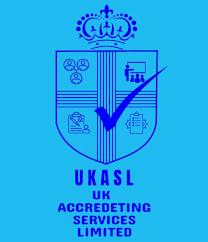How to Optimize Your Shopify Store for Better SEO Performance – Boost Visibility and Traffic

In today’s competitive e-commerce world, getting your Shopify store to stand out can feel like trying to find a needle in a haystack. However, with the right SEO optimization techniques, your store can rank higher on search engines, attracting more customers and boosting sales.
Whether you’re just starting or looking to fine-tune your Shopify SEO strategy, this guide will walk you through the essential steps to optimize your Shopify store for better SEO performance.
Why Is SEO Crucial for Shopify Stores?
Before diving into optimization strategies, let’s talk about why SEO matters for your Shopify store. Search Engine Optimization (SEO) helps improve your store’s visibility on search engines like Google, Bing, and Yahoo. Better visibility means more organic traffic, leading to increased sales and brand recognition.
Plus, organic traffic is free—you don’t have to pay for ads! With the right SEO techniques, you can achieve long-lasting results that grow your store’s reach over time.
Now, let’s dive into some actionable tips to optimize your Shopify store.

1. Conduct Keyword Research
First things first—keywords are at the core of SEO. These are the terms people use to search for products or services like yours. If your store content doesn’t align with the keywords people are typing into search engines, you’re missing out on potential traffic.
How to Find the Right Keywords
- Use Tools: Tools like Google Keyword Planner or Ubersuggest can help you find relevant keywords for your products.
- Check Your Competitors: See what keywords other Shopify stores in your niche are ranking for.
- Long-Tail Keywords: Focus on long-tail keywords (more specific, longer phrases) that are easier to rank for, especially when starting out. For example, instead of targeting “shoes,” try “comfortable running shoes for women.”
Once you have a list of keywords, incorporate them naturally throughout your store—product descriptions, titles, headings, and blog content. But remember, avoid keyword stuffing—Google frowns upon that.
2. Optimize Your Shopify Site Structure
A clean, well-organized site structure is crucial for both SEO and user experience. You want visitors (and Google) to easily navigate your store.
Tips to Optimize Site Structure:
- Use Simple URL Structures: Your Shopify URLs should be clean and readable. Avoid long, confusing URLs like /products/category_2024?utm_source=abc. Instead, aim for something like /products/red-running-shoes.
- Breadcrumb Navigation: Breadcrumbs help users see their location on your site and improve user experience. Shopify offers easy ways to add breadcrumbs.
- Internal Linking: Link between related products and blog posts. This not only helps users navigate but also spreads SEO value across your site.
Related: 5 Essential Tips for Successful Shopify Website Development

3. Improve Page Load Speed
In today’s fast-paced world, no one likes waiting. In fact, 47% of consumers expect a web page to load in two seconds or less! Google also uses page speed as a ranking factor, so if your store takes too long to load, you’ll lose traffic and potential sales.
Tips for Boosting Shopify Site Speed:
- Optimize Images: Large, unoptimized images are a common cause of slow-loading pages. Use a tool like TinyPNG to compress your images without sacrificing quality.
- Limit Apps: While Shopify apps can enhance functionality, too many apps can slow down your site. Only keep the ones you truly need.
- Use a Fast Theme: Some Shopify themes are better optimized for speed than others. Check reviews and performance tests before settling on one.
Learn more about speeding up your website with tips from Google PageSpeed Insights.
4. Optimize Your Product Pages
Each of your product pages is an opportunity to attract organic traffic. But simply listing your products isn’t enough—you need to optimize those pages with SEO best practices.
Elements to Optimize:
- Product Titles: Use clear, concise titles that include target keywords.
- Meta Descriptions: Write compelling meta descriptions that explain the product and include keywords. For example, “Discover the most comfortable running shoes for women—perfect for daily jogs or long-distance runs.”
- Alt Text for Images: Always add alt text to your product images. This not only improves accessibility but also gives Google more context about what the image represents.
- Customer Reviews: Google loves fresh content, and customer reviews count as new content. They also build trust with your audience.
For a deep dive into crafting perfect product pages, visit Shopify’s official guide.
5. Create High-Quality, Engaging Content
SEO isn’t just about keywords and meta tags—content plays a huge role in ranking your Shopify store. Regularly updating your site with blogs, product tutorials, and customer stories can significantly improve your store’s search visibility.
Content Ideas for Your Shopify Store:
- Blog Posts: Write about industry trends, product guides, or how-to tutorials. Use your blog to answer customer questions or provide solutions to problems.
- Product Comparisons: Help customers choose the right product by comparing different items in your store.
- Videos: Google loves multimedia content. Adding videos to product pages or creating tutorials can keep visitors on your site longer.
If you’re looking for inspiration, see this detailed guide from HubSpot on creating content that drives traffic and sales.

6. Optimize Your Shopify Store for Mobile
Over 50% of e-commerce traffic comes from mobile devices, so optimizing your Shopify store for mobile is essential. Google has moved to a mobile-first indexing model, meaning if your store isn’t mobile-friendly, your rankings could suffer.
Key Tips for Mobile Optimization:
- Use Responsive Themes: Make sure your Shopify theme is mobile-responsive, meaning it adjusts automatically to different screen sizes.
- Test Your Site: Regularly test how your site looks and functions on mobile devices. Shopify provides built-in tools to check for mobile responsiveness.
- Improve Mobile Load Speed: Mobile users are even less patient than desktop users. Make sure your mobile site loads quickly by optimizing images and removing unnecessary elements.
Check how mobile-friendly your site is with Google’s Mobile-Friendly Test.
7. Leverage Technical SEO
Last but not least, let’s touch on technical SEO—the behind-the-scenes elements that make your site easier for search engines to crawl and index.
Important Technical SEO Tasks:
- Submit an XML Sitemap: Shopify automatically generates an XML sitemap. You should submit this to Google Search Console to help Google index your pages faster.
- Fix Broken Links: Broken links can hurt your SEO and frustrate users. Use tools like Screaming Frog to identify and fix broken links.
- Enable HTTPS: Google gives preference to secure sites (those with HTTPS). Shopify automatically provides an SSL certificate, so make sure it’s activated.
How TurOnWeb Solutions Can Help You Optimize Your Shopify Store for Better SEO Performance
When it comes to optimizing your Shopify store for better SEO performance, TurOnWeb Solutions, a leading e-commerce website development company in Pune provides a comprehensive, professional approach to help your online business stand out in search engine results. Our team of SEO experts can guide you through each step of the optimization process, ensuring your store is fully equipped to capture organic traffic and convert visitors into customers. Here’s how TuronWeb Solutions can make a difference:
- Comprehensive SEO Audit
- Keyword Research and Strategy
- On-Page SEO Optimization
- Technical SEO Improvements
- Content Marketing & Blogging Strategy
- Backlink Building and Off-Page SEO
Ready to Improve Your Shopify SEO? At TurOnWeb Solutions, we’re committed to helping you maximize the potential of your Shopify store through proven SEO strategies. Whether you’re looking for a full SEO overhaul or continuous optimization support, our experts are here to help. Contact us today to learn how we can elevate your Shopify store’s search engine rankings and drive more traffic to your business!
Conclusion
Optimizing your Shopify store for better SEO performance isn’t a one-time task—it’s an ongoing process. From keyword research to improving your store’s technical aspects, each step contributes to building a solid foundation for long-term success. Remember, SEO takes time, but the results are worth it: more visibility, more traffic, and ultimately, more sales.
By applying these SEO techniques, your Shopify store will not only perform better but will also stay ahead of your competition!
People Also Ask
1. What are the first steps to improving SEO for my Shopify store?
4. What role do product descriptions play in Shopify SEO?
Product descriptions play a crucial role in Shopify SEO. Unique, keyword-rich product descriptions help search engines understand your product and rank it for relevant queries. Avoid using manufacturer descriptions or duplicate content, as these can negatively affect your rankings. Ensure your product descriptions are informative, engaging, and optimized for the keywords you want to rank for.
5. Is blogging beneficial for Shopify SEO?
- QUICK LINKS
TurnOnWeb Solutions - Zoho's Partner
- QUICK LINKES
- SERVICES