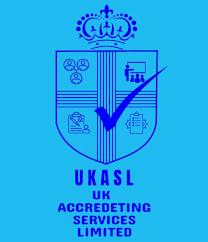5 Must-Have Plugins to Install Before Launching Your WordPress Site
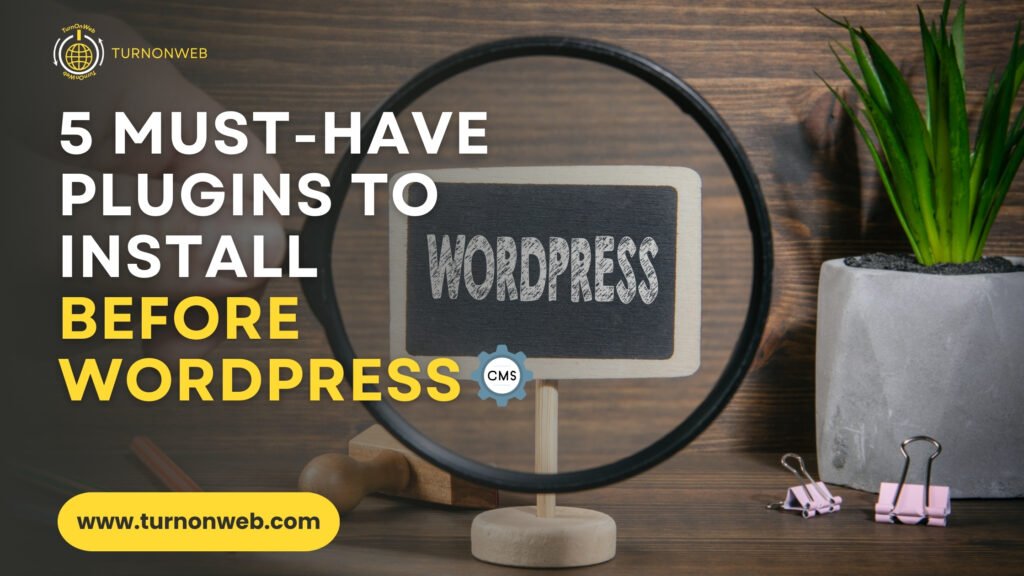
Getting started with WordPress is exciting, but installing the right plugins can make or break your website’s performance, security, and overall success. With over 50,000 plugins in the WordPress directory, choosing the best ones can feel overwhelming. To help you hit the ground running, we’ve handpicked five essential plugins that you should install before your website goes live.
These plugins will ensure your site is fast, secure, optimized for search engines, and prepared for any potential issues. Let’s dive into the five must-have WordPress plugins every site owner should start with.

1. Yoast SEO – Master Your On-Page SEO
When it comes to search engine optimization, Yoast SEO is the go-to plugin for WordPress. It helps you optimize your content for search engines, making sure your site ranks higher on Google, Bing, and other platforms. With features like keyword optimization, readability analysis, and meta-tag management, Yoast SEO simplifies the complex world of SEO.
Key Features:
- Real-time content analysis for SEO and readability
- Automatic generation of XML sitemaps
- Control over meta titles, descriptions, and breadcrumbs
- Social media integration for better sharing
Why You Need It: If you want your site to be easily found by search engines (and let’s be real, who doesn’t?), Yoast SEO is a must. It’s also beginner-friendly, making it a great starting point for anyone new to SEO. For more tips on optimizing your site, check out this guide on SEO best practices.

2. WP Rocket – Turbocharge Your Site’s Speed
A slow website can be a killer for user experience and search rankings. Enter WP Rocket, one of the best caching plugins available for WordPress. This plugin helps speed up your site by caching static files, optimizing your database, and offering lazy loading for images. The faster your website, the better your user experience and Google loves fast-loading sites too!
Key Features:
- Page caching to improve load times
- Database optimization
- Lazy loading for images and videos
- Minification of CSS, HTML, and JavaScript files
Why You Need It: Website speed affects everything from user satisfaction to SEO rankings. WP Rocket is an easy-to-use, powerful tool that helps you achieve lightning-fast load times. Learn more about the importance of website speed here.

3. Wordfence Security – Keep Your Website Safe from Threats
Security should be your top priority when launching a website, and Wordfence Security is an all-in-one security plugin that protects your WordPress site from hackers, malware, and other online threats. It includes a firewall, malware scanner, and login protection to keep your site secure.
Key Features:
- Web application firewall (WAF)
- Malware scanning
- Real-time threat defense feed
- Two-factor authentication and login protection
Why You Need It: With the growing number of cyber threats, you can’t afford to leave your site unprotected. Wordfence helps you monitor and block suspicious activity before it becomes a problem. For more on website security, check out this comprehensive guide to WordPress security.
Related: How to Secure Your WordPress Website During Development

4. UpdraftPlus – Effortless Backup Solution
Imagine spending months building your website only to lose everything due to a server crash or accidental error. UpdraftPlus ensures that doesn’t happen. This popular backup plugin allows you to schedule automatic backups of your site and restore them with a single click if something goes wrong. You can even store your backups in multiple locations, including Google Drive, Dropbox, and Amazon S3.
Key Features:
- Scheduled automatic backups
- One-click restore feature
- Multiple cloud storage options (Google Drive, Dropbox, etc.)
- Incremental backups to save server space
Why You Need It: Backups are your safety net in case of data loss or a site crash. UpdraftPlus is a reliable tool that gives you peace of mind knowing that your site’s data is always secure. Learn more about why backups are crucial here.
5. Google Site Kit – Track Your Website’s Performance
If you’re serious about tracking your site’s performance, Google Site Kit is a must-have plugin. This official plugin from Google integrates all your Google services—Analytics, Search Console, AdSense, and PageSpeed Insights—into your WordPress dashboard. You can easily monitor traffic, keyword rankings, and site performance without having to leave your admin panel.
Key Features:
- Centralized dashboard for Google services (Analytics, Search Console, AdSense, etc.)
- Traffic insights directly in your WordPress dashboard
- Easy setup with step-by-step instructions
- Regular updates from Google to ensure accuracy
Why You Need It: Without data, it’s impossible to know how well your website is performing or how to improve it. Google Site Kit puts essential metrics at your fingertips, allowing you to make data-driven decisions. Here’s more on how to measure your site’s success.
Related: 10 Essential Tools for Managing Your PPC Campaigns.
How TurnOnWeb Solutions Can Help with Your WordPress Plugin Setup
When setting up a WordPress website, choosing and configuring the right plugins can make all the difference between a fast, secure, and user-friendly site and a slow, vulnerable one. At TurnOnWeb Solutions, a leading web design company in Pune, we specialize in creating and optimizing WordPress websites tailored to your specific needs.
Here’s how we can assist you:
- Expert Plugin Recommendations: With hundreds of plugins available, it can be overwhelming to decide which ones are right for your site. Our team can recommend the most effective, reliable plugins for your website’s goals—whether it’s for SEO, performance, security, or user engagement.
- Custom Plugin Development: Sometimes, off-the-shelf plugins don’t quite meet your needs. We can develop custom plugins that are fully compatible with your WordPress theme and deliver unique functionality tailored to your business requirements.
- Plugin Installation and Configuration: Proper installation and configuration are critical to ensure plugins work seamlessly with your WordPress theme and other installed plugins. Our experts handle all the technical aspects of plugin installation, ensuring that everything is configured for optimal performance and security.
- Security and Performance Audits: We ensure that the plugins you install won’t slow down your website or introduce security vulnerabilities. Our team runs thorough audits to identify any plugin conflicts, security risks, or performance bottlenecks and offers solutions to fix these issues.
- Ongoing Support and Maintenance: Plugin updates are vital to keeping your site secure and running smoothly. TurnOnWeb Solutions offers ongoing maintenance services to manage plugin updates, troubleshoot issues, and ensure your site always functions at its best.
Get started with TurnOnWeb Solutions today and take the hassle out of managing your WordPress plugins. We’ll ensure your website is set up for long-term success with the right tools in place.
Conclusion
Launching a WordPress website is no small feat, but having the right plugins in place can make the process smoother and more effective. These five must-have plugins—Yoast SEO, WP Rocket, Wordfence Security, UpdraftPlus, and Google Site Kit—will ensure your website is optimized, secure, and running at full speed from the start.
Don’t forget, there are plenty of other plugins available to customize your site further, but these essentials will help you build a strong foundation. So, before you dive into de
People Also Ask
1. What are WordPress plugins, and why are they important?
Yes, installing too many or poorly optimized plugins can significantly slow down your site. It’s important to choose well-coded plugins that meet your needs and avoid excessive overlap in functionality. Regularly review your plugins and remove any that are unnecessary.
4. Are free plugins as effective as premium ones?
Free plugins can be highly effective and often provide essential features. However, premium plugins generally offer more advanced features, dedicated support, and regular updates. Depending on your site’s needs, investing in premium plugins can be worthwhile.
5. How can I tell if a plugin is compatible with my WordPress version?
Before installing a plugin, check its compatibility status on the plugin’s page within the WordPress repository. Look for the section that says “Tested up to” to see if it supports your WordPress version. You should also read user reviews and test the plugin in a staging environment before adding it to your live site.
- QUICK LINKS
TurnOnWeb Solutions - Zoho's Partner
- QUICK LINKES
- SERVICES